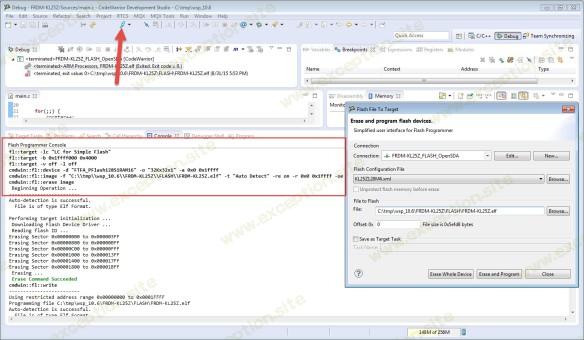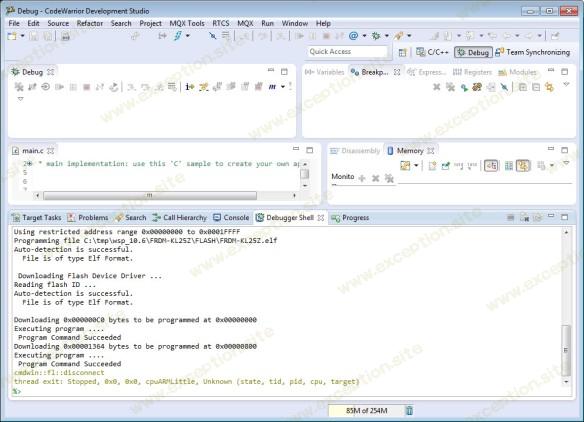从 DOS Shell 使用 CodeWarrior 对 Kinetis 进行编程
💡一则或许对你有用的小广告
欢迎加入小哈的星球 ,你将获得:专属的项目实战(已更新的所有项目都能学习) / 1v1 提问 / Java 学习路线 / 学习打卡 / 每月赠书 / 社群讨论
- 新开坑项目:《Spring AI 项目实战》 正在持续爆肝中,基于 Spring AI + Spring Boot 3.x + JDK 21..., 点击查看 ;
- 《从零手撸:仿小红书(微服务架构)》 已完结,基于
Spring Cloud Alibaba + Spring Boot 3.x + JDK 17...,点击查看项目介绍 ;演示链接: http://116.62.199.48:7070 ;- 《从零手撸:前后端分离博客项目(全栈开发)》 2 期已完结,演示链接: http://116.62.199.48/ ;
截止目前, 星球 内专栏累计输出 100w+ 字,讲解图 4013+ 张,还在持续爆肝中.. 后续还会上新更多项目,目标是将 Java 领域典型的项目都整一波,如秒杀系统, 在线商城, IM 即时通讯,权限管理,Spring Cloud Alibaba 微服务等等,已有 3700+ 小伙伴加入学习 ,欢迎点击围观
在“ 从 DOS Shell 进行 CodeWarrior Flash 编程 ”中,我展示了如何从 DOS Shell 对设备进行编程。因为该示例适用于 MCU10.2 的 ColdFire 和 CodeWarrior,所以这里同样适用于 Kinetis ( FRDM-KL25Z ) 和适用于 MCU10.6 的 CodeWarrior。在我的工作区 (c:\tmp\wsp_10.6) 中,我有一个项目文件夹 (FRDM-KL25Z)。
我正在使用“Flash Programmer”偷偷需要的命令:
来自 Flasher 的潜行命令
我使用这些命令通过我的项目 (FRDM-KL25Z_FLASH_OpenSDA) 的启动配置来构建我的 TCL 文件 (Standalone.tcl):
############################################################
# Standalone.tcl: a script file to flash my application
############################################################
in any case, disconnect an existing debug connection
cmdwin::fl::disconnect
set launch configuration:
cmdwin::fl::target -lc "FRDM-KL25Z_FLASH_OpenSDA"
set Set the target RAM buffer for downloading image data:
cmdwin::fl::target -b 0x1ffff000 0x4000
switch off verify and logging:
cmdwin::fl::target -v off -l off
select flash device, organization and memory range:
cmdwin::fl::device -d "FTFA_PFlash128S1RAM16" -o "32Kx32x1" -a 0x0 0x1ffff
specify target file, auto detect format, range settings on followed by the flash range, offset settings off
cmdwin::fl::image -f "C:\tmp\wsp_10.6\FRDM-KL25Z\FLASH\FRDM-KL25Z.elf" -t "Auto Detect" -re on -r 0x0 0x1ffff -oe off
now erase the flash...
cmdwin::fl::erase image
... followed by writing the application to flash:
cmdwin::fl::write
disconnect connection
fl::disconnect
exit Eclipse IDE
quitIDE
我建议先在 Debugger Shell 中使用“source”命令运行 .tcl 文件(最后不使用 quitIDE):
命令执行成功
这是完整的调试器 Shell 日志:
############################################################
# Standalone.tcl: a script file to flash my application
############################################################
in any case, disconnect an existing debug connection
cmdwin::fl::disconnect
set launch configuration:
cmdwin::fl::target -lc "FRDM-KL25Z_FLASH_OpenSDA"
set Set the target RAM buffer for downloading image data:
cmdwin::fl::target -b 0x1ffff000 0x4000
switch off verify and logging:
cmdwin::fl::target -v off -l off
select flash device, organization and memory range:
cmdwin::fl::device -d "FTFA_PFlash128S1RAM16" -o "32Kx32x1" -a 0x0 0x1ffff
specify target file, auto detect format, range settings on followed by the flash range, offset settings off
cmdwin::fl::image -f "C:\tmp\wsp_10.6\FRDM-KL25Z\FLASH\FRDM-KL25Z.elf" -t "Auto Detect" -re on -r 0x0 0x1ffff -oe off
now erase the flash...
cmdwin::fl::erase image
... followed by writing the application to flash:
cmdwin::fl::write
disconnect connection
fl::disconnect
exit Eclipse IDE
quitIDE
最后,我可以在 TCL 文件末尾添加/启用 quitIDE 以在末尾关闭 IDE。在 DOS shell 中,我像这样启动它:
"c:\Freescale\CW MCU v10.6\eclipse\cwide.exe" -data "c:\tmp\wsp_10.6" -vmargsplus -Dcw.script="c:\tmp\standalone.tcl"
从 DOS 使用 CodeWarrior 刷机
初始化调试器引擎需要一段时间。但是上面的方法是一种自动刷写多块板的便捷方法。
快乐剂量 :-)
 异常教程
异常教程