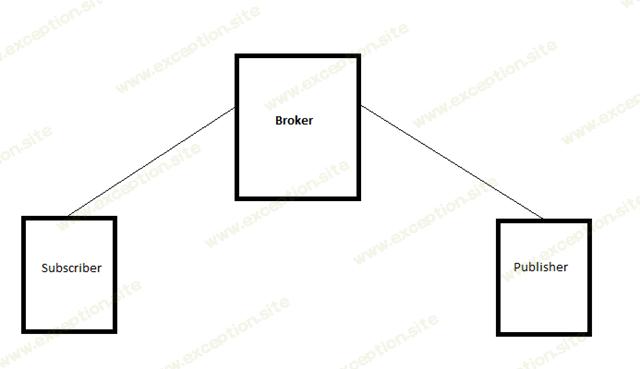了解物联网的 MQTT 协议
💡一则或许对你有用的小广告
欢迎加入小哈的星球 ,你将获得:专属的项目实战(已更新的所有项目都能学习) / 1v1 提问 / Java 学习路线 / 学习打卡 / 每月赠书 / 社群讨论
- 新开坑项目:《Spring AI 项目实战》 正在持续爆肝中,基于 Spring AI + Spring Boot 3.x + JDK 21..., 点击查看 ;
- 《从零手撸:仿小红书(微服务架构)》 已完结,基于
Spring Cloud Alibaba + Spring Boot 3.x + JDK 17...,点击查看项目介绍 ;演示链接: http://116.62.199.48:7070 ;- 《从零手撸:前后端分离博客项目(全栈开发)》 2 期已完结,演示链接: http://116.62.199.48/ ;
截止目前, 星球 内专栏累计输出 100w+ 字,讲解图 4013+ 张,还在持续爆肝中.. 后续还会上新更多项目,目标是将 Java 领域典型的项目都整一波,如秒杀系统, 在线商城, IM 即时通讯,权限管理,Spring Cloud Alibaba 微服务等等,已有 3700+ 小伙伴加入学习 ,欢迎点击围观
我正在考虑如何通过互联网远程控制我的 气培 系统。控制系统的树莓派通过路由器连接到互联网。我可以通过 端口转发 之类的方式访问树莓派,但这很复杂。我的下一个选择可能是使用 websockets,但我觉得它对于在 pi 中运行的应用程序来说太过分了。
最近我从 dzone 收到了一张关于名为 mqtt 的协议的 推荐卡 。我以前不知道这个协议。所以我想用它做一些实验。我不会深入研究协议,dzone refcard 很好地解释了它。
简而言之,mqtt 由三部分组成。
- 经纪人
- 订户
- 出版商
发布者向特定主题发布消息,订阅该主题的任何订阅者都会收到该消息。经纪人是中心枢纽。发布者和订阅者都连接到代理,它负责将消息传递给订阅该主题的所有订阅者。
经纪人
我们可以使用 rabitmq 或 node.js 的 mosca 插件或市场上可用的任何其他 mqtt 代理来实现我们自己的代理。为了试验它,我使用了 heroku 中的 cloudmqtt 插件。我使用 heroku 只是为了从一个中心位置管理每一件事。
开发环境
我创建了两组 node.js 应用程序,一组作为发布者在我的计算机中运行,另一组作为订阅者在我的 raspberrypi 中运行。两者没有直接联系;相反,他们连接到 cloudmqtt 代理。下面是一些测试代码。
出版商代码
var mqtt = require('mqtt');
var client = mqtt.createclient('<<portnumber>>', 'm11.cloudmqtt.com', {
username: '<<username>>',
password: '<<password>>'
});
client.on('connect', function () { // when connected
// subscribe to a topic
client.subscribe('temperature_reading', function () {
// when a message arrives, do something with it
client.on('message', function (topic, message, packet) {
console.log("received '" + message + "' on '" + topic + "'");
});
});
// publish a message to a topic
client.publish('set_temperature', '24', function () {
console.log("message is published");
});
});
上面的代码充当发布者和订阅者。例如,上面的代码可以是在互联网上运行的一段代码,pi 可以定期发布温度读数并将其记录在中央数据库中。我们可以通过网络应用程序或任何我们需要的方式查看读数。如果需要,我们还可以通过向主题“set_temperature”发布消息来为所有连接的树莓派设置温度。
用户代码
var mqtt = require('mqtt');
var client = mqtt.createclient('<<portnumber>>', 'm11.cloudmqtt.com', {
username: '<<username>>',
password: '<<password>>'
});
client.on('connect', function () { // when connected
// subscribe to a topic
client.subscribe('temperature_reading', function () {
// when a message arrives, do something with it
client.on('message', function (topic, message, packet) {
console.log("received '" + message + "' on '" + topic + "'");
});
});
// publish a message to a topic
client.publish('set_temperature', '24', function () {
console.log("message is published");
});
});
var mqtt = require('mqtt');
var client = mqtt.createclient('<<portnumber>>', 'm11.cloudmqtt.com', {
username: '<<username>>',
password: '<<password>>'
});
client.on('connect', function () { // when connected
// subscribe to a topic
client.subscribe('temperature_reading', function () {
// when a message arrives, do something with it
client.on('message', function (topic, message, packet) {
console.log("received '" + message + "' on '" + topic + "'");
});
});
// publish a message to a topic
client.publish('set_temperature', '24', function () {
console.log("message is published");
});
});
代码非常少,我们可以轻松地与所有连接的设备进行通信。在上面的场景中,客户端始终处于连接状态。如果您想结束连接,请调用“client.end()”。
后来我使用 mosca 实现了一个代理,并且在这两种情况下系统都运行良好。
 异常教程
异常教程